This tab shows you the numerical statistics on the diagram objects.
To open this dialog window, please, select Diagram | Diagram Properties from the ribbon-menu, or click on the Properties menu item in diagram's popup menu. Then switch to the Statistics tab.
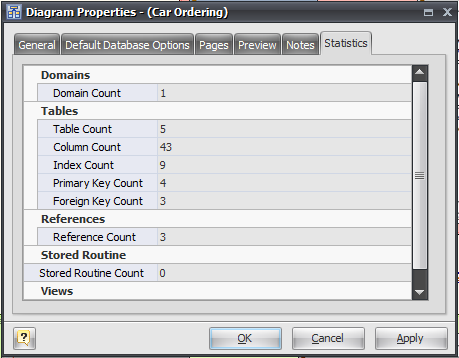
You can see how many domains, tables, columns and other objects your diagram contains.
See also:
Diagram: "General" tab | "Default Database Options" tab | "Pages" tab | "Preview" tab | "Notes" tab