Adding diagram objects to groups
There are two ways to add diagram object to Object Group.
1. You can drag some object and drop it onto group symbol. Database Designer for MySQL will ask you "Do you want to add <object> to <group>?". After answering Yes this object will be attached to Object Group. Object Group size will be adjusted to fit object if needed.
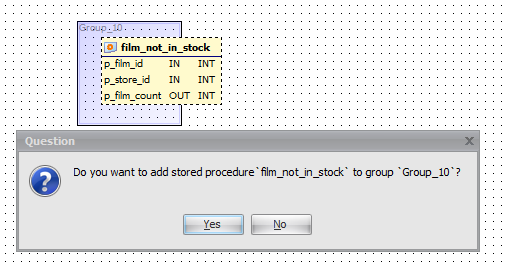
2. Another way to add object to Object Group is using object's context menu. Right-click on diagram object and use Group sub-menu to attach object to some group, detach from current group (None item) or to change current group. Current group object belongs to is marked with check mark in Group sub-menu. Object Group size will be adjusted to fit object if needed.
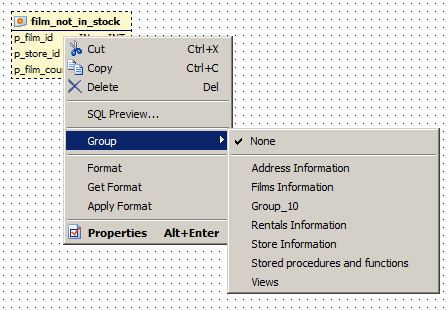
Please note:
Diagram objects that not belong to any Object Group can still be placed upon Object Group rectangle on diagram. Such objects can look like attached objects. But they will not be moved with group.
Deleting (detaching) diagram object from group
Once object is attached to some Object Group this object will be moved with group. And you can't just move object outside the group because group will enlarge size to fit moving object. So the only way to detach diagram object from Object Group is to use object's context menu. Right-click on diagram object and use Group | None item to detach object from group. Please note, that diagram object will remain at the same position after this operation. But you can move it outside the group rectangle because it is not attached to it.
See also:
Diagram Objects: Object Groups | Creating an Object Group | Object Group Editor | Deleting Object Groups