Text strings for GUI elements are stored in language XML files in the lang subdirectory of the Microolap EtherSensor installation directory. The file naming convention is -.xml, e.g. en-us.xml, pt-br.xml etc.
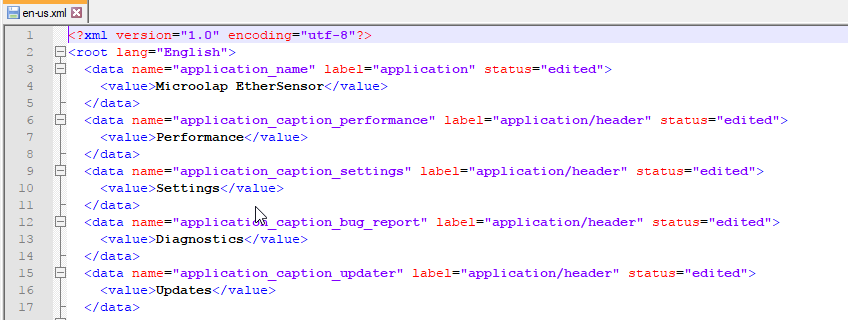
Fig. 60. The contents of a GUI XML language file.
The value of the lang attribute of the root tag together with the file name are used to display the current language file in the Language element.
To start localizing the GUI to a new language, follow this steps:
1. Copy an existing language file, such as en-us.xml to a new one, e.g. pt-br.xml.
2. Open the newly created pt-br.xml in any text editor and change English to, for example, Português brasileiro.
3. Close and restart the ethersensor_console.exe configuration tool. The new language and new file will appear in the Language drop-down menu.
Now you can edit GUI text elements in the pt-br.xml file.
Tip:
Some GUI elements may contain HTML code. Please edit the XML files in a text editor only if you are absolutely sure in what you're doing. The safest method to edit GUI text elements is doing so in the Localization node window.