Each product license (license.licx file) is linked to the Microolap EtherSensor runtime environment hardware for which it has been issued. This is done via UHID, which is a special code unique for each system and hardware set (Unique Hardware IDentifier). UHID is added to the license file and Microolap EtherSensor then the system checks if the system UHID matches the UHID in the license.
If the UHID in the license doesn't match the UHID of the system, Microolap EtherSensor automatically switches to the demo mode (for more information, refer to "The License File" section).
To calculate the current system UHID, the software uses the list of network adapters found in the system as well as the list of storage devices. This means that any changes in the list of network adapter or storage devices may also change the current UHID.
Warning!
To avoid problems arising from UHID change during operation, before creating request.licx file, make sure that all hardware of the Microolap EtherSensor runtime environment is in the state you're planning it to operate, i.e. disconnect all temporary devices (such as flash drives, external HDDs, etc.), temporary, virtual or unused network adapters, set up MAC addresses, etc.
After that, a link to the hardware will be created in request.licx and as long as this hardware is found in the Microolap EtherSensor runtime environment, the license will be working.
After you receive the license (license.licx file), Microolap EtherSensor checks if the UHID specified in the license matches the UHID of the runtime environment.
While you're using Microolap EtherSensor, you can temporarily connect storage devices (flash drives, external HDDs, etc.) to the server. The software will detect it and continue working correctly despite the temporary UHID change.
However, if you replace or add any hardware to the server, the UHID may change permanently. In this case you need to generate a new request.licx file (for more information, refer to "The License File" section) and send it to license@microolap.com along with the description of the hardware changes in your server. The Microolap EtherSensor manufacturer's operator will check the data and change the license so it matches the new UHID of the Microolap EtherSensor runtime environment.
To check the current runtime environment UHID and the UHID specified in the license and make sure they match, use the configuration tool (ethersensor_console.exe):
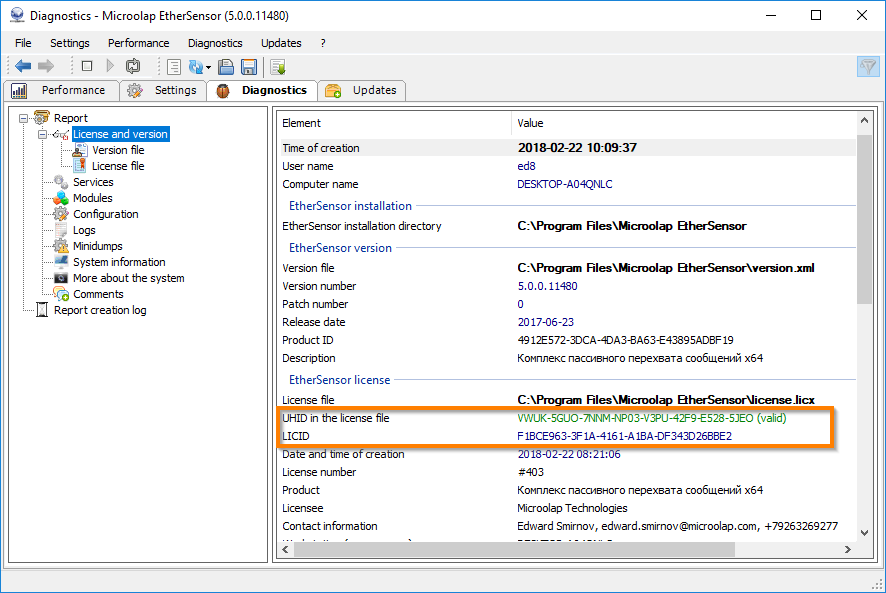
Fig. 58. Runtime environment and license UHID information in ethersensor_console.exe.
Here we can see that the runtime environment UHID is different from the license UHID (this is because an additional storage device has been attached). However, Microolap EtherSensor still considers the license UHID to be valid.