All information about Microolap EtherSensor licenses is stored in the license.licx file, which should be located in the root folder of Microolap EtherSensor.
Warning!
Microolap EtherSensor versions from 4.0.15 don't support licenses issued before March 2012.
Please make sure you have updated license.licx before updating Microolap EtherSensor to versions 4.0.15 and higher.
(If you open license.licx in a text editor, it should contain the following XML tag: <UPDSUBEND></UPDSUBEND>)
The license contains information on modules licensed for this particular installation, license terms for each module, update subscription expiration date and other data. You can easily view the license file contents; however, it is protected using CRC and digital signature. The license is issued to install Microolap EtherSensor on a particular hardware, and there is a dedicated check to verify this.
You can check the license status using the configuration tool (Licensing section).
Based on the presence of license.licx in the root folder and on the Microolap EtherSensor license types, all modules work in one of the following modes:
Demo Mode
In this mode, all messages are detected, but only 1 of each 5 messages is passed to the delivery service in full. Microolap EtherSensor can work in demo mode for an unlimited amount of time. To enable full mode for Microolap EtherSensor, move the valid license.licx file to the root folder (there is no need to restart services after that).
Full Mode
In full mode, the sensor software works for an unlimited amount of time and ensures all modules available according to the license are working correctly. After the end date of the subscription for updates, which is specified in license.licx, the software updates stop automatically. If you manually install a version issued after this date, it will be working in demo mode until it gets a new license.licx file with the new license data. When a software version issued after the end date of the subscription for updates is started in demo mode, a message on the latest version supported by the current license is added to the log file.
In some cases (for example, for testing) the license may include modules with their expiration dates. After these expiration dates, the messages corresponding to the respective modules will be intercepted in demo mode.
Microolap EtherSensor adds a message on the license expiration to Microolap EtherSensor log files.
The update system may automatically pass the license file to the working sensor.
The Microolap EtherSensor manufacturer generates the license.licx file based on the request.licx, a license request file created on the particular sensor hardware. If Microolap EtherSensor is moved to another server or the current server's configuration is changed, Microolap EtherSensor may not recognize the license as a valid one. In this case, send a new license request and receive a new license.licx file.
Warning!
Licenses are linked to the runtime environment hardware for which they have been issued.
Therefore, to avoid problems with the change of the UHID during operation, before creating the request.licx file, make sure all runtime environment hardware is in the state you're planning it to operate, i.e. disconnect all temporary devices (such as flash drives, external HDDs, etc.), temporary, virtual or unused network adapters, set up MAC addresses, etc.
For more details on the UHID, please refer to "Runtime Environment UHID (HardwareID)"section.
To create the request.licx file, open the Request for license section in the configuration tool. A window will open. Fill out the fields and click Save button:
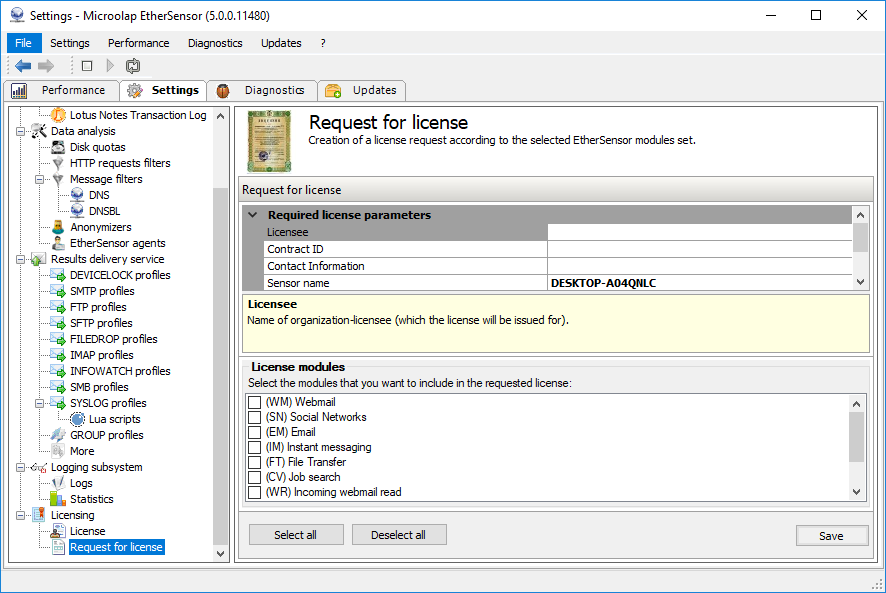
Fig. 57. License request form.
License request file are to be saved in the Microolap EtherSensor installation folder. The filename will be request.licx.
Licensee:
Full name of the licensee organization.
Contract ID:
License agreement info; the contractor name is required.
Contact Information:
Full contact date of the person responsible for Microolap EtherSensor operation (name, phone number, email, etc.).
Sensor name:
The name of the sensor (server name). Used to distinguish between different sensors within the same organization. Here you can enter the host name or any conventional name for the sensor, which uniquely identifies it within the licensee organization.
License modules:
Microolap EtherSensor modules which are subject to licensing.
When you click the Save button, Microolap EtherSensor the request.licx file will appear in the root folder. Please send it to the Microolap EtherSensor supplier to create a new license.licx file.