The EtherSensor LotusTXN service allows for monitoring and reconstruction of Lotus Notes messages by extracting them from the Lotus Notes Transaction Log.
Please note:
If Lotus Notes doesn't use any encryption, the EtherSensor EtherCAP service is used to extract Lotus Notes messages from the traffic, as well as from SMTP/POP3/IMAP4.
To set up the EtherSensor LotusTXN service to monitor messages, specify the Lotus Notes transaction log directories to monitor.
Information on Lotus Notes Transaction Log directory settings is stored in the lotustxn.xml file located in the [INSTALLDIR]\config directory. You can edit it directly in the configuration file using any text editor.
In the configurator (ethersensor_console.exe), set up the EtherSensor LotusTXN service as follows:
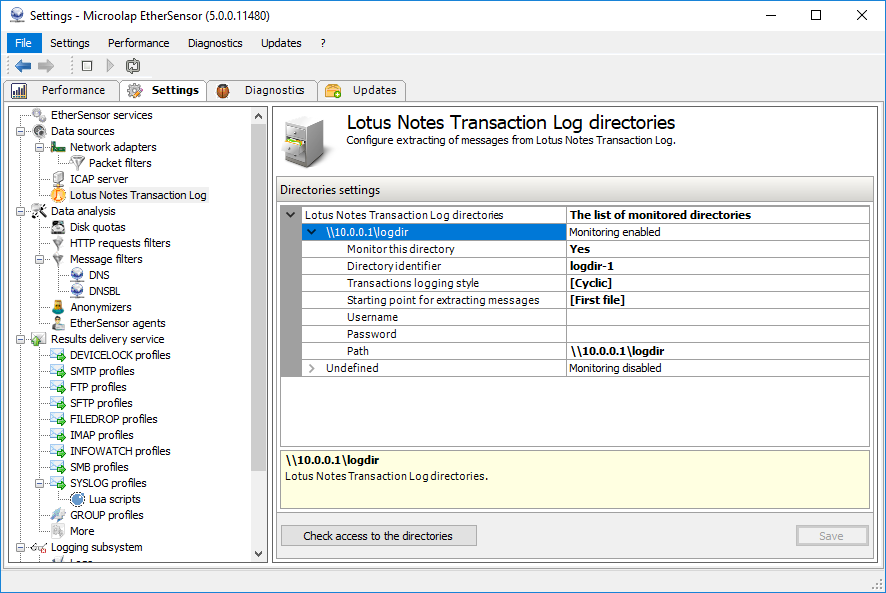
Fig. 19. EtherSensor LotusTXN service settings.
Directory identifier:
A Lotus Notes Transaction Log directory ID used to identify the data source in Microolap EtherSensor.
Transaction logging style:
Specifies the transaction logging style to be used by Lotus Notes for this directory.
Starting point for message extraction:
The message extraction starting point is used to point Microolap EtherSensor to the file in the Lotus Notes Transaction Log directory from which extraction should begin.
Username:
Defines the Windows username to access the transaction directory. The value should be in UPN (user principal name) format. Example: administrator@example.com, where administrator is the username and example.com is the user's domain. If this parameter is not specified, the account from which EtherSensor LotusTXN service is started is used to access the transaction log files. Note that, when Microolap EtherSensor is installed, all services are started with the SYSTEM user privileges.
Password:
Defines the user password for access to the Lotus Notes transaction directory.
Path:
The full path to the directory where the Lotus Notes transaction logs are stored.