The EtherSensor LotusTXN service extracts Lotus Notes messages from the transaction log (Lotus Notes Transaction Log).
This service extracts messages from the Lotus Notes Transaction Log and passes them on to the EtherSensor Analyser service for further processing.
In the current Microolap EtherSensor version (5.1.0.13519), the service can monitor multiple Lotus Notes Transaction Log directories simultaneously. Thus, the administrator can use a single Microolap EtherSensor installation to monitor several Lotus Notes systems. The Lotus Notes Transaction Log directories may be local or remote.
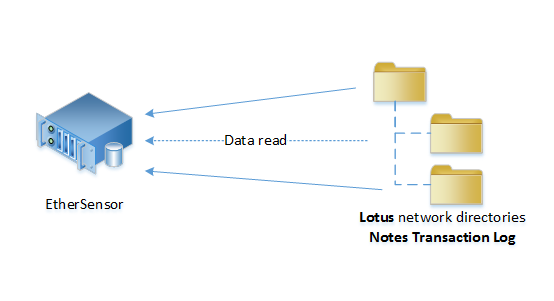
Fig. 18. EtherSensor LotusTXN service operation diagram.
Command Line Parameters
The Windows EtherSensor LotusTXN service is set up to start automatically during Microolap EtherSensor installation. However, you can start the ethersensor_lotustxn.exe process as a Windows application using the following command line parameters:
/process
Starts the ethersensor_lotustxn.exe process as a regular Win32 process (may be helpful for debugging).
/service
Starts as a Windows service.
/config
Saves the service default configuration.