Prior to using the EtherSensor Agent some setup is required:
1.Use any text editor to configure the required settings in the [INSTALLDIR]\config\agent.xml file.
2.Run cmd.exe with Administrator privileges.
3.Stop the EtherSensor Agent service by running sc stop "EtherSensor Agent".
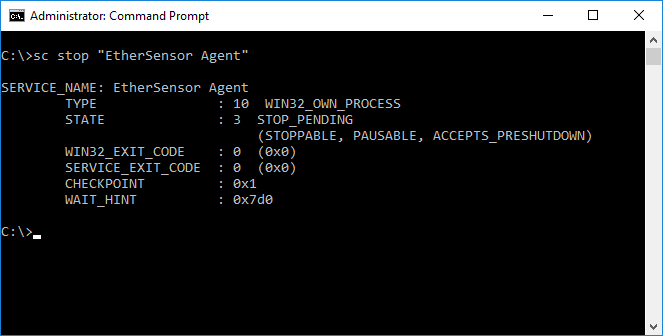
Figure 37. Stopping "EtherSensor Agent" service.
4.Start the EtherSensor Agent service by running sc start "EtherSensor Agent".
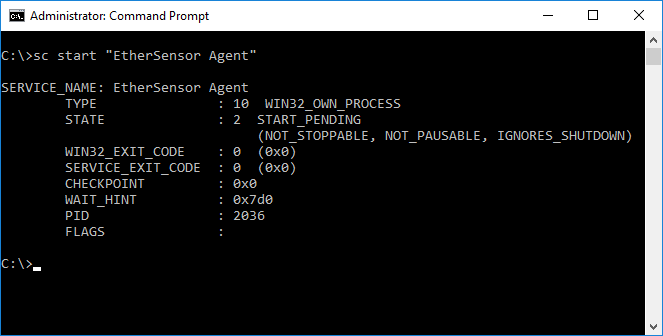
Figure 38. Starting "EtherSensor Agent" service.
5.Make sure the service is started by running sc query "EtherSensor Agent". The service must be in the RUNNING state.
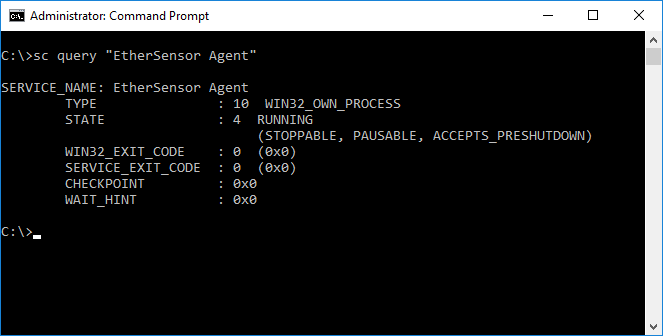
Figure 39. Checking "EtherSensor Agent" service