You can set table line and fill color for displaying on the diagram, different from the default table colors, which are defined within the Diagram Display Preferences dialog.
Double click on the table symbol on diagram and Table Editor will appear. Go to the Format tab.
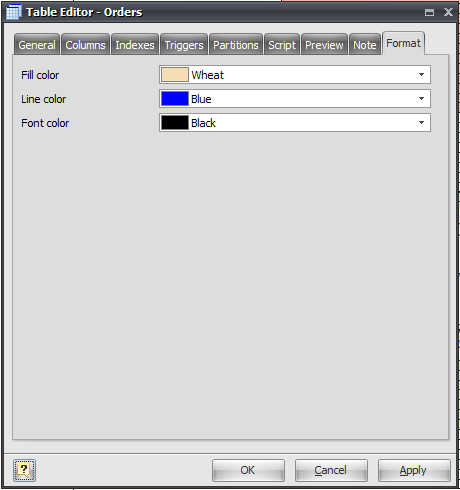
Fill Color
Use this option to set a background color of the table. Choose the color you need from this drop-down list.
Line Color
Use this option to set a border color of the table. Choose the color you need from this drop-down list.
Font Color
Use this option to set a font color of the table. Choose the color you need from this drop-down list.
See also:
Diagram Objects: Table Editor
Diagram: Diagram Display Preferences