Setting up GROUP Profiles
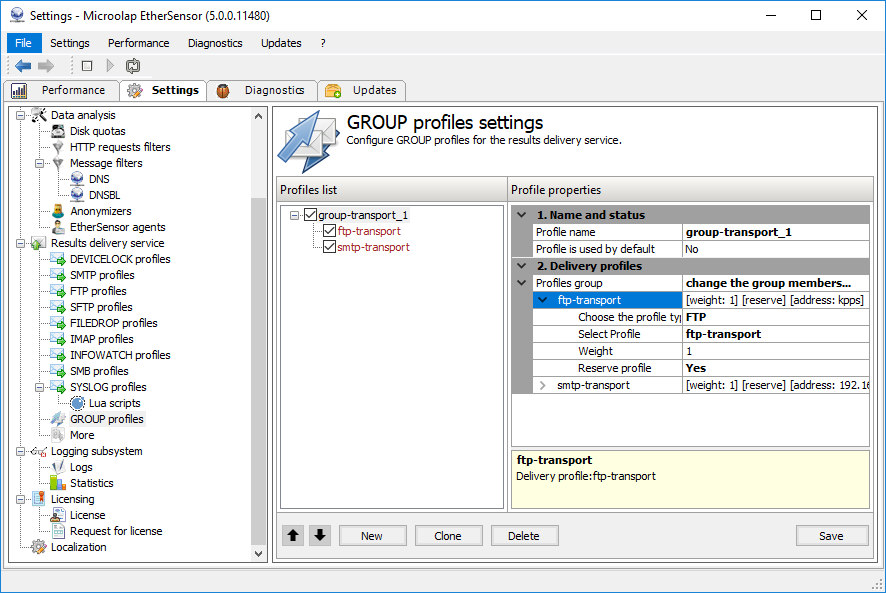
Fig. 33. GROUP profile settings.
1. Name and status
Profile name:
Administrators can select any profile name that is helpful, meaningful and easy to remember.
Profile is used by default:
Yes means that this profile is used by default.
2. Delivery profiles
Profiles group:
The list of existing delivery profiles used in the group profile.
How Group Delivery Profiles Work
Basic Concepts
You can assign a group delivery profile as a default profile in the same manner in which any standard delivery profile is assigned. You can also assign it using the message filter rules.
While a standard delivery profile only contains settings to fine-tune the message delivery according to the message delivery method being used, a group profile contains only names of pre-created standard delivery profiles.
Standard profiles in a group profile may be divided into main and reserve profiles. Main profiles are used to deliver messages in the standard operation mode. Reserve profiles are used to deliver messages when no standard profile can deliver them.
Additionally, you can assign weights to standard profiles in the group profile. These weights will be used to distribute message delivery to the consumers consumers among profiles. You can assign weights to both main and reserve profiles.
Message Delivery Using a Group Profile
Let's consider an example where messages are to be delivered using a group profile containing 3 main standard delivery profiles (SMTP 1, SMTP 2, SMTP 3) with equal weights and one reserve standard delivery profile (FILEDROP 1).
In this example, in standard operation mode, messages are equally distributed for delivery to the receivers.
If one of the message receivers described by a standard delivery profile cannot accept the messages, then the acceptance workload will move to the remaining delivery profiles.
If all main delivery profiles (SMTP 1, SMTP 2, SMTP 3) cannot accept messages, a reserve delivery profile (FILEDROP 1) will be used for message delivery until at least one of the main delivery profile is able to send messages.