Setting up FILEDROP Profiles
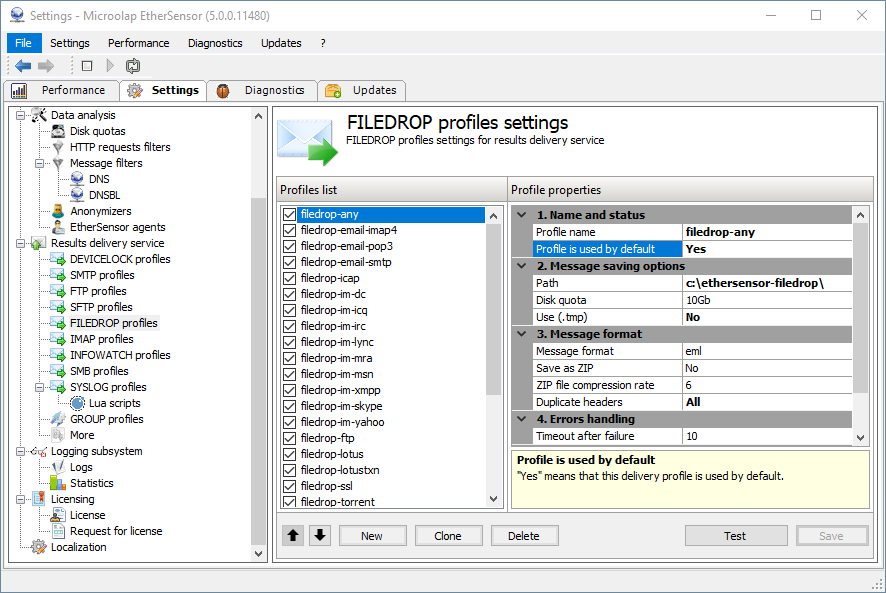
Fig. 28. FILEDROP profile settings.
1. Name and status
Profile name:
Administrators can select any profile name that is helpful, meaningful and easy to remember.
Profile is used by default:
Yes means that this profile is used by default.
2. Message saving options
Path:
The path to the local directory where messages will be saved.
Disk quota:
The disk quota for storing messages. Example: 10GB, 500MB, 100KB or 10000. If the quota is exhausted, files saving stops until the quota again allows this. To resume saving files, either free up space or increase the quota.
Use (.tmp):
Enable/disable moving files in 2 steps:
Yes: a file is moved with a temporary extension (e.g. 2012-01-08-15-29-48-586.7.M.zip.tmp) and is renamed after moving is completed (the temporary extension is deleted);
No: a file is moved directly with the extension specified (e.g. 2012-01-08-15-29-48-586.7.M.zip).
3. Message format
Message format:
Stored message format (EML, XML, JSON...)
Save as ZIP:
Determines whether stored messages should be zipped. If this setting is enabled, together with "Save as EML", then message EML envelopes will be zipped. If this setting is enabled, but "Save as EML" is disabled, the messages will be zipped in the internal format of Microolap EtherSensor.
ZIP file compression rate:
Possible values for this setting are from 0 to 9, where 0 means no compression, 1 means minimum compression, but high speed, and 9 means maximum compression.
Duplicate headers:
Enable/disable saving standard message headers, as well as X-Sensor headers, in a separate attachment to the message named microolap_msis_headers.txt.
Possible options:
All
Save all message headers;
X-Sensor
Save headers with the X-Sensor prefix;
Other
Save standard headers, such as From, To, Cc, Bcc and also any others to which xsensor settings don't apply;
No
Disables saving of headers in a separate attachment.
4. Error handling
Timeout after failure:
Timeout for message delivery in the event of receiver rejection. Provide a value in seconds.
5. For GROUP profiles
Weight:
Determines a ratio for distribution of messages among receivers. Possible values are from 1 to 10 and the setting is valid only when used in a group profile.
Reserve profile:
Enable/disable the use of the reserve profile. If this setting is enabled and the main (non-reserve) delivery profiles fail, this profile will be used for message delivery. The setting is valid only when used in a group profile.