Setting up FALCONGAZE Profiles
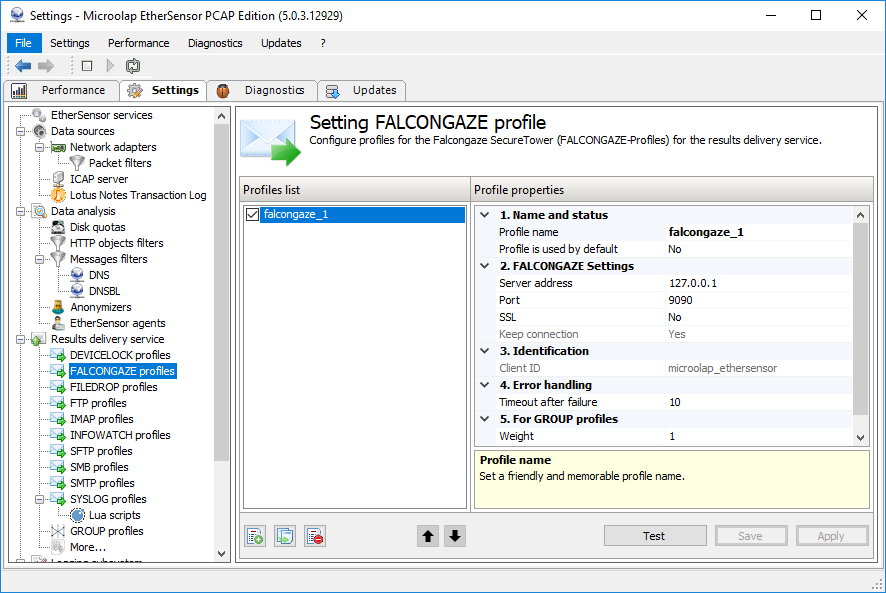
Рис.24. FALCONGAZE profile settings.
1. Name and status
Profile name:
Administrators can select any profile name that is helpful, meaningful and easy to remember.
Profile is used by default:
Yes means that this profile is used by default.
2. FALCONGAZE Settings
Server address:
The IP address or name of the Falcongaze SecureTower server for results delivery.
Port:
Falcongaze SecureTower server port for rsults delivery..
SSL:
Enable/disable the use of SSL encryption when sending intercepted messages to the server.
Keep connection:
Send messages using the same connection to the server that is receiving messages. If this option is disabled, then each message will be sent via a separate TCP connection.
3. Identification
Client ID
The unique EtherSensor client ID for Falcongaze server. It is designed to register a client in Falcongaze SecureTower for delivery of the traffic analysis results.
4. Error handling
Timeout after failure:
Timeout for message delivery in the event of receiver rejection. Provide a value in seconds.
5. For GROUP profiles
Weight:
Determines a ratio for distribution of messages among receivers. Possible values are from 1 to 10 and the setting is valid only when used in a group profile.
Reserve profile:
Enable/disable the use of the reserve profile. If this setting is enabled and the main (non-reserve) delivery profiles fail, this profile will be used for message delivery. The setting is valid only when used in a group profile.