The EtherSensor ICAP service is an ICAP server to work with ICAP clients. Its settings are typical for this server type:
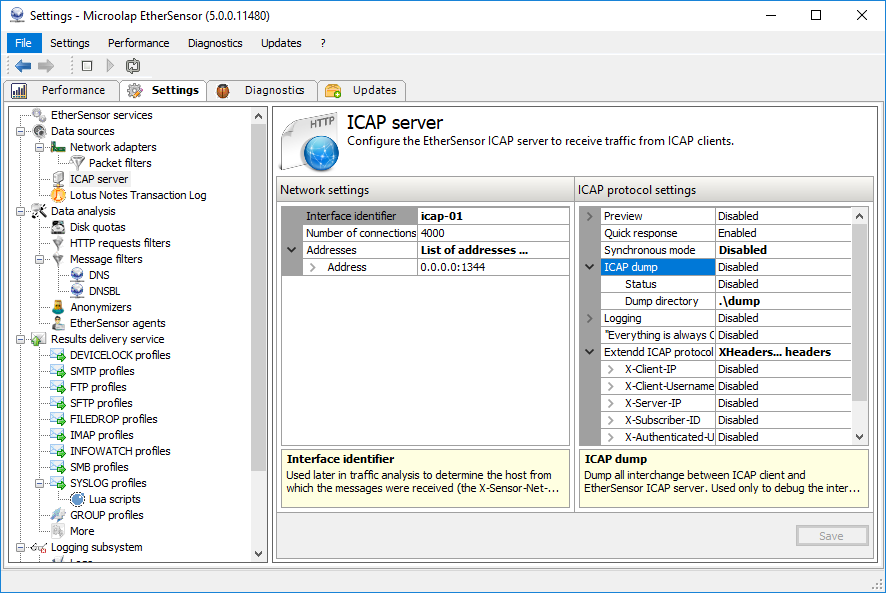
Fig. 17. EtherSensor ICAP service settings.
Number of connections:
The maximum number of ICAP server connections to clients. The amount of RAM required for one connection is approximately 8 KB.
Addresses:
IP addresses and ports listened by the ICAP server.
Preview:
Enables/disables the preview and buffer size.
Quick response:
Enables/disables the fast short response: Allow 204 (No modifications).
Synchronous mode:
Enables/disables the synchronous operating mode for the ICAP server. In synchronous mode, the ICAP server first receives the entire request, and only then sends it back to the ICAP client, even if the request is very large, such as an ISO image of a disk, etc. Some ICAP client settings (e.g., Blue Coat, Ironport, etc.) may require the synchronous mode.
ICAP dump:
The dump of all data exchanged between the ICAP client and server. It is used only to debug communication with a third-party software.
Logging:
Logging HTTP requests by the ICAP server for the EtherSensor Watcher service.
"Everything is always OK" mode:
In this mode, even if the ICAP server detects errors from the client in ICAP , it does not send an error code in response, but responds with the Allow 204 (No modifications) code.
Extended ICAP protocol headers.:
Enables notification of ICAP clients the ICAP server support for specified headers.
Supported ICAP header names are:
X-Client-IP
X-Server-IP
X-Client-Username
X-Subscriber-ID
X-Authenticated-User
X-Authenticated-Groups
If a message signature is detected when processing ICAP traffic, these headers are translated into the following when sending an email with the recognized data:
X-Sensor-Icap-Client-Username
X-Sensor-Icap-Subscriber-ID
X-Sensor-Icap-Authenticated-User
X-Sensor-Icap-Authenticated-Groups
The values of X-Client-IP and X-Server-IP headers are saved in the X-Sensor-Src-Address and X-Sensor-Dst-Address headers.
For more information on the EtherSensor ICAP service settings, refer to the "ICAP Manual Setup (Config File)" section.