EtherSensor Updater configuration is stored in the system.xml file in the [INSTALLDIR]\config directory.
When started, the service reads the config file. If you change the configuration file, restart the service to apply the changes.
Current status
The Current status section displays the information from the EtherSensor Updater status file related to the update service operation.
It also lists the software on the sensor, for which it can check the updates, the files currently being downloaded (if any) and the updates ready for installation.
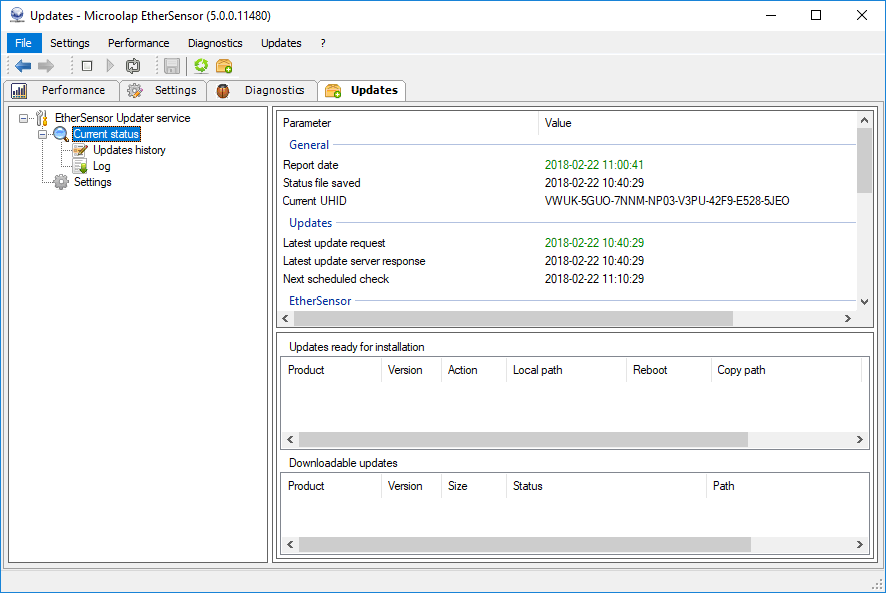
Fig. 52. The "Current status" section
Settings, Download updates tab
The Download updates section configures EtherSensor Updater operation modes and the interval for the update checks. You can also enable the test mode here. In this mode, the log files contain more detailed messages about the service operation.
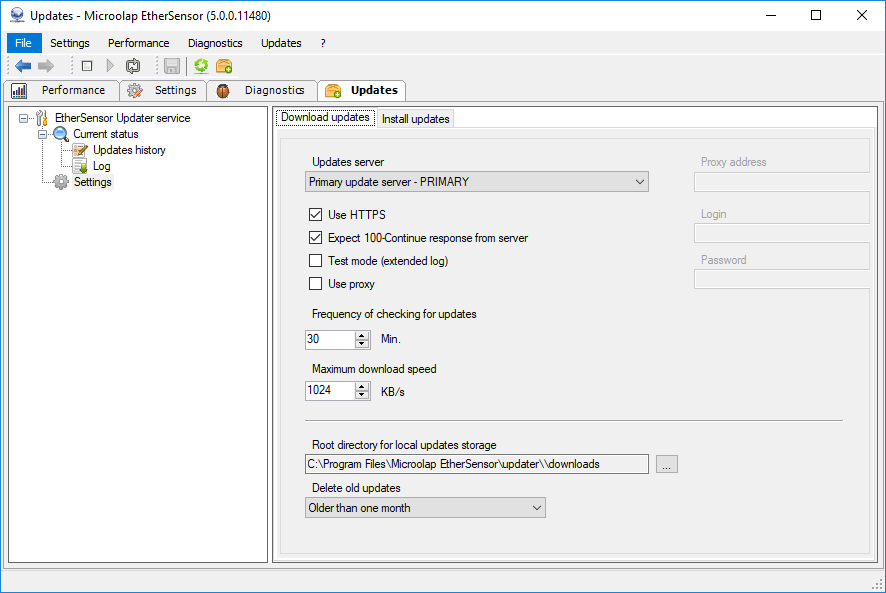
Fig. 53. The "Download updates" section
For more details on EtherSensor Updater operation mode parameters, refer to system.xml configuration file section
Settings, Install updates tab
The Install updates section configures the time to automatically install the updates. After updates are installed, the operation system reboots (if it is required).
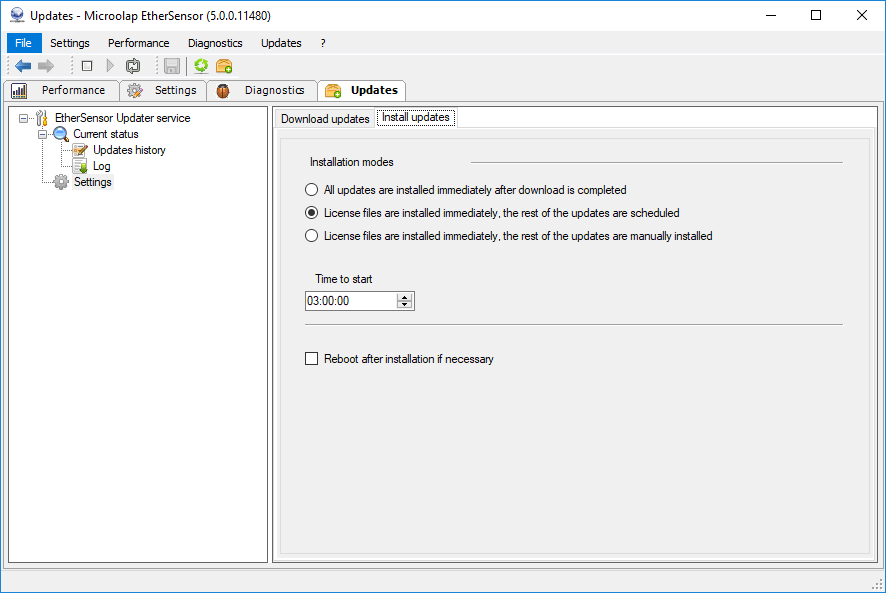
Fig. 54. The "Install updates" section
Log
The Log section displays the last records from the EtherSensor Updater log files.
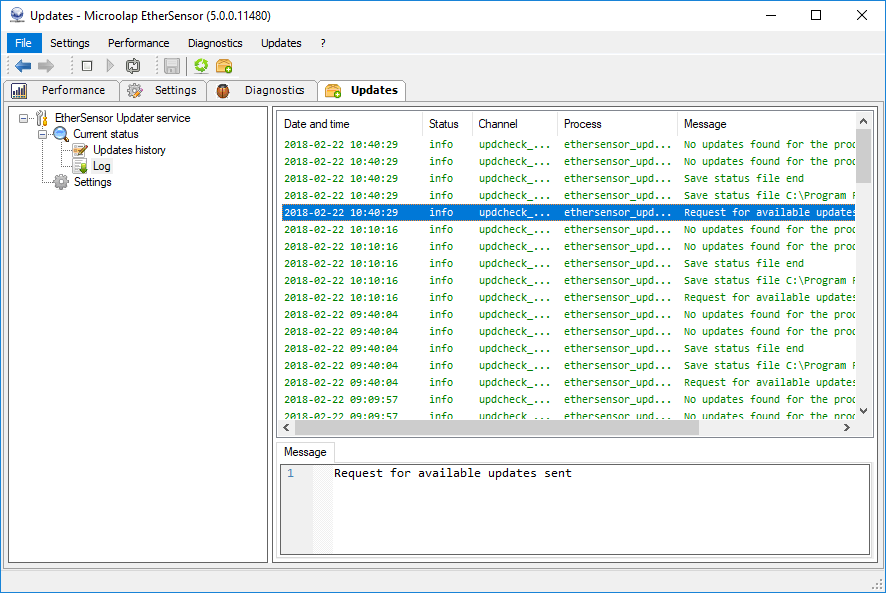
Fig. 55. The "Log" section
Update history
The Update history section lists all previously installed updates.
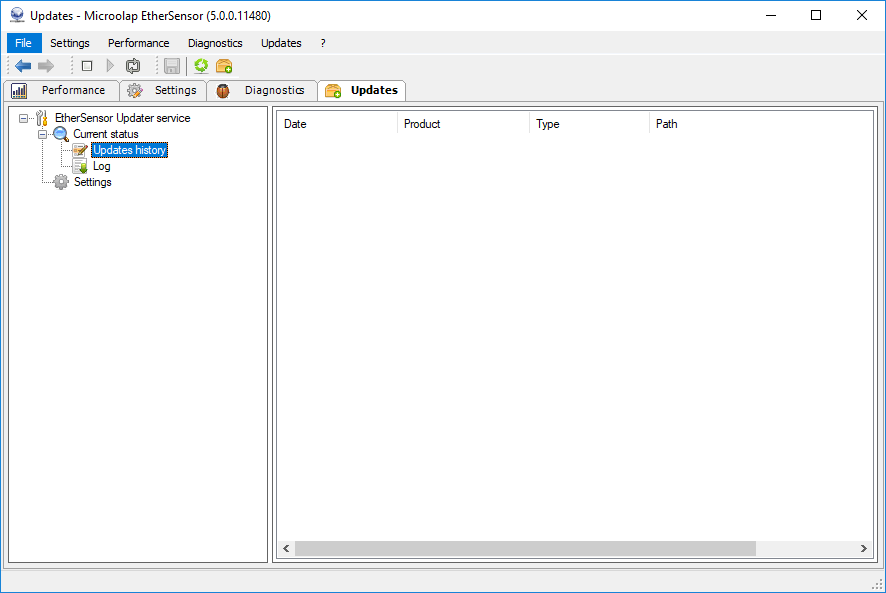
Fig. 56. The "Update history" section