These are sample settings of the mirror port (SPAN) for Cisco Catalyst switches (these switches make it possible to set up two active SPAN sessions at once):
monitor session 1 source interface gigabitEthernet 1/0/24 both
monitor session 1 destination interface gigabitEthernet 1/0/23
"1/0/24" is the switch port from which traffic should be sent to Microolap EtherSensor for analysis, and "1/0/23" is the switch port to which the sensor is connected.
This is a typical sensor connection scheme in a LAN:
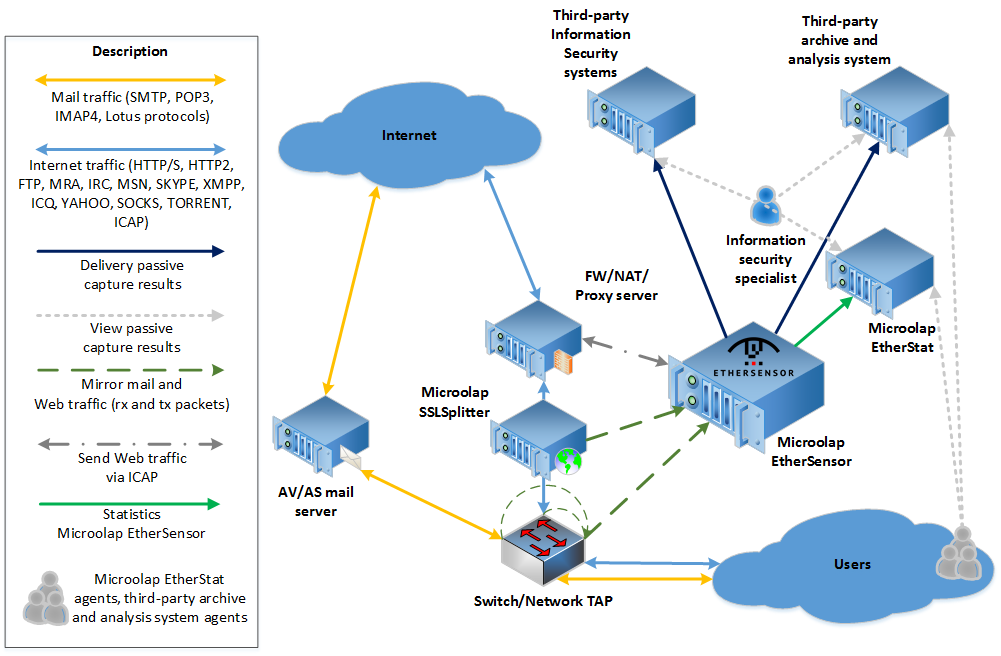
Fig. 1. Typical Microolap EtherSensor connection scheme in a LAN.